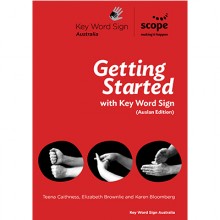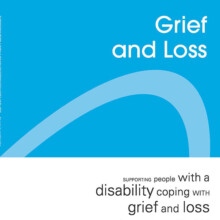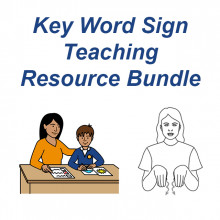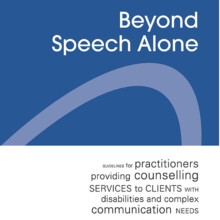Tools2Talk Now App
Description
Create communication aids, easily on the go
Tools2Talk Now is an innovative app produced by Scope. The app enables you to:
- Easily create customised communication aids
- Access a diverse range of templates & 35,000 Picture Communication Symbols® (PCS)
- Use the new calendar function and extended editing features
- Get support from our team through the app
The app is available on Android tablets and on iPad.
Why not try the app with our free 14-day trial. If you love it, upgrade to the full version of Tools2Talk Now for an annual subscription of $115.
How to purchase Tools2Talk Now App Subscription products and services on your plan
The way you choose to manage your NDIS funding will determine how we will process your order.
Self-managed
If you self-manage your funds you can purchase directly from Apple Store or Google Play.
Plan-managed (also known as Financial Intermediary)
If you have plan-managed funds, you may be able to purchase directly from the Apple Store or Google Play. However, this will depend on how your specific provider manages purchases.
- If you pay upfront and your Plan manager reimburses you, you can purchase products and resources directly from our website. Please ensure that when you checkout you place the purchase in the name of the individual who has NDIS funding. Please also include their unique NDIS number so that your Agency will process the invoice. You will receive a copy of your invoice by email.
- If your plan manager pays for purchases when you provide them with an invoice please complete this please reach out to to NECAS@scopeaust.org.au
Agency-managed
If your purchases must be processed directly through the NDIS portal, please reach out to to NECAS@scopeaust.org.au
Note: Always refer to the NDIS Price Guide and discuss with your support team (i.e. Planner. Therapist) to discuss applicability for your individual circumstances.